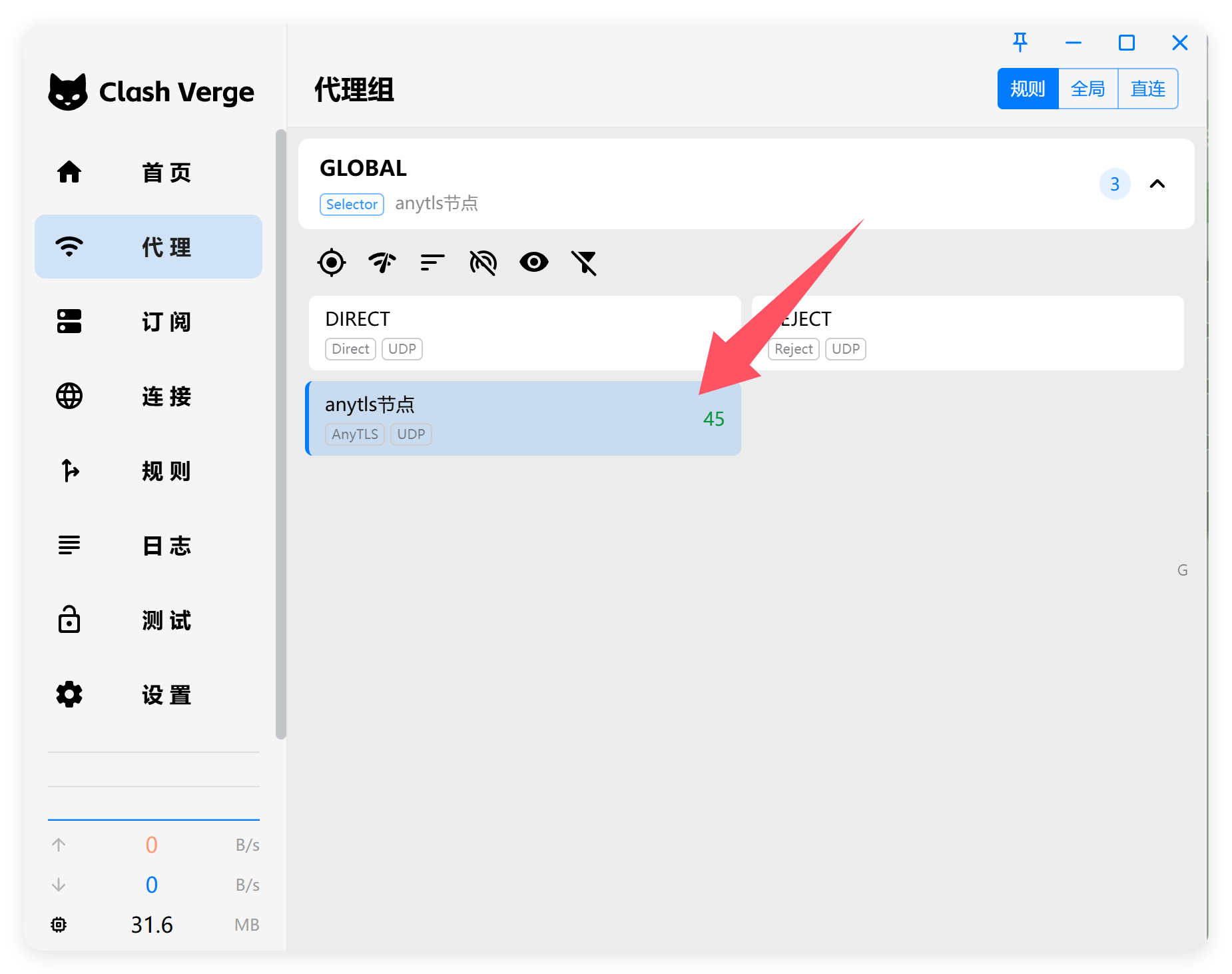使用sing-box手搓anytls协议
- 以下配置需要自行去掉注释
服务端(运行在服务器里)
curl -fsSL https://sing-box.app/install.sh | sh
配置路径:/etc/sing-box/config.json
自签证书:
openssl req -x509 -nodes -newkey ec:<(openssl ecparam -name prime256v1) \
-keyout /etc/sing-box/key.pem \
-out /etc/sing-box/cert.pem \
-subj "/CN=bing.com" \
-days 3650 && \
chmod 600 /etc/sing-box/key.pem && chmod 644 /etc/sing-box/cert.pem
服务端节点配置:
{
"log": {
"level": "info"
},
"inbounds": [
{
"type": "anytls",
"tag": "anytls-in",
"listen": "::",
"listen_port": 8443, // 节点端口
"users": [
{
"name": "sekai", // 名称随意填写
"password": "aHR0cHM6Ly9ibG9nLjUyMDEzMTIwLnh5ei8=" // 协议认证密码
}
],
"tls": {
"enabled": true,
"insecure": true, // 允许不安全
"server_name": "bing.com", // 自签证书的域名
"certificate_path": "/etc/sing-box/cert.pem", // 自签证书公钥
"key_path": "/etc/sing-box/key.pem" // 自签证书私钥
}
}
],
"outbounds": [
{
"type": "direct",
"tag": "direct-out"
}
],
"route": {
"rules": []
}
}
命令:
重启 systemctl restart sing-box
停止 systemctl stop sing-box
开启开机自启 systemctl enable sing-box
查看运行状态 systemctl status sing-box
查看日志 journalctl -u sing-box --output cat -e
客户端(运行在本地设备)
客户端配置示例:
config.json
{
"log": {
"level": "warn",
"timestamp": true
},
"inbounds": [
{
"type": "mixed",
"tag": "socks",
"listen": "127.0.0.1",
"listen_port": 10808 // 本地入站端口
}
],
"outbounds": [
{
"type": "anytls",
"tag": "anytls-out",
"server": "9.9.9.9", // 服务端地址
"server_port": 8443, // 节点端口
"password": "aHR0cHM6Ly9ibG9nLjUyMDEzMTIwLnh5ei8=", // 协议认证密码
"tls": {
"enabled": true,
"insecure": true, // 允许不安全
"server_name": "bing.com" // 自签证书域名
}
}
],
"route": {
"rules": [
{
"inbound": ["socks"],
"outbound": "anytls-out"
}
]
}
}
客户端clash-verge配置文件
proxies:
- name: anytls节点
type: anytls
server: 9.9.9.9 # 服务端地址
port: 8443 # 节点端口
password: "aHR0cHM6Ly9ibG9nLjUyMDEzMTIwLnh5ei8=" # 协议认证密码
idle-session-check-interval: 30
idle-session-timeout: 30
min-idle-session: 0
tls: true
skip-cert-verify: true
servername: bing.com # 自签域名
1:订阅——新建——类型选Local——名称随便填——确认——右键编辑文件——替换以上全部文件
2:此时代理菜单里就可以看到该节点:
以上客户端配置为简化版本,更多分流信息可以自己研究下。安卓手机可以直接使用NekoBoxForAndroid,苹果使用小火箭。
❤️转载请注明出处❤️